I thought I will share with you on the process of redirecting your default Blogger page to a new page.
.1. Go to Settings > Search Preferences, and click on Edit under Custom redirects
2. In the From section, type /.
3. In the To section, paste the portion you have copied earlier.
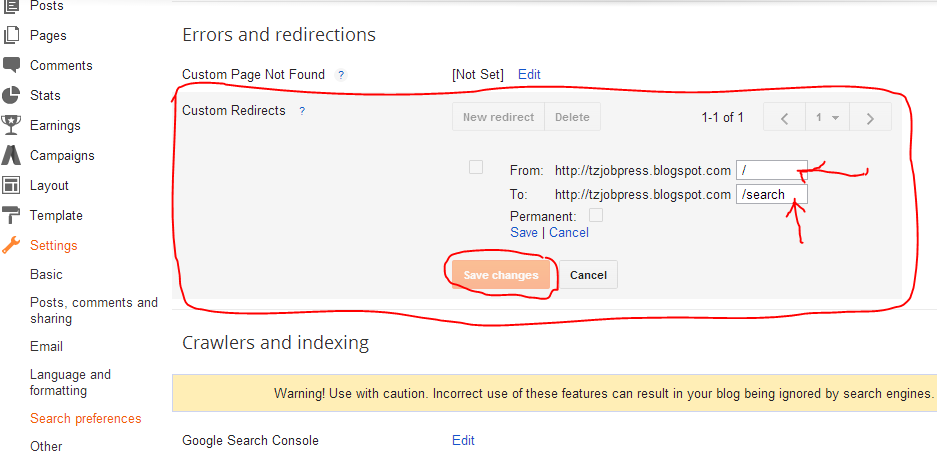
Click Save followed by Save changes.
Editing the Custom Redirects in Settings > Search preferences of Blogger
Now, whenever you click on Home on your Blogger blog, the default page will not be the latest post but the new page that you have created.
2. In the From section, type /.
3. In the To section, paste the portion you have copied earlier.
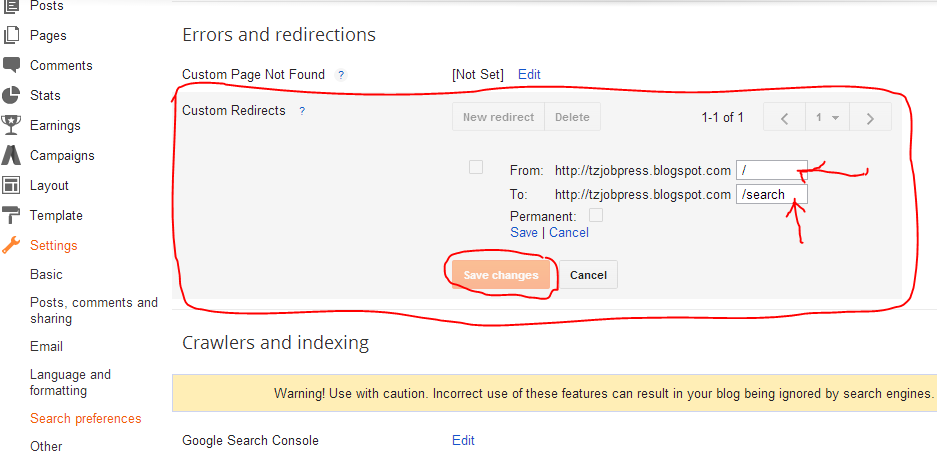
Click Save followed by Save changes.
Editing the Custom Redirects in Settings > Search preferences of Blogger
Now, whenever you click on Home on your Blogger blog, the default page will not be the latest post but the new page that you have created.


0 comments:
Post a Comment