There are different way to configure Blogger Static Page , in this article am going to show you some step you will be using on configuring the page.
Adding the Static Home Page
The first step is to simply create a static page in Blogger called something like 'Home Page' from the Blogger Pages menu item. Don't call it 'Home' yet because we're going to alter the home link later. When you click on the 'Pages' left menu item in the Blogger editor main menu you'll see that there is already a 'Home' link on the screen. Ignore that for now--just go up to the 'New Page' drop down box and select the 'Blank page' option:
You'll now be in the Page editor which looks a lot like the Blogger Post editor. At the top enter a page name such as 'Home Page' or 'Main Page' for now and some default text - we'll alter it later. Just go ahead and press 'Publish':
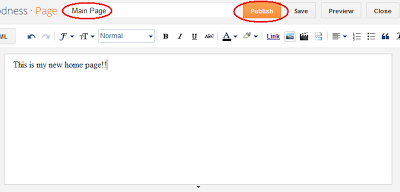
You should now see two pages in your list; 'Home' and 'Home Page' like so:
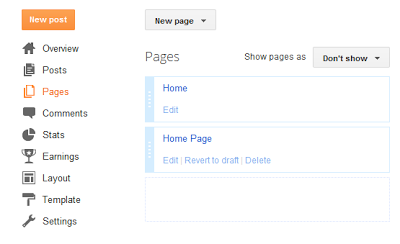
Now that you've created a static page, the next steps are are a bit tricky since you need to make sure your static page becomes 'Home' and the old Home link is hidden especially if you want to use menus.
Redirecting the Blogger Home Page to a Static Page
Adding the Static Home Page
The first step is to simply create a static page in Blogger called something like 'Home Page' from the Blogger Pages menu item. Don't call it 'Home' yet because we're going to alter the home link later. When you click on the 'Pages' left menu item in the Blogger editor main menu you'll see that there is already a 'Home' link on the screen. Ignore that for now--just go up to the 'New Page' drop down box and select the 'Blank page' option:
You'll now be in the Page editor which looks a lot like the Blogger Post editor. At the top enter a page name such as 'Home Page' or 'Main Page' for now and some default text - we'll alter it later. Just go ahead and press 'Publish':
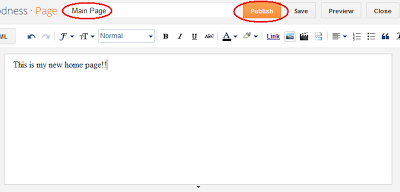
You should now see two pages in your list; 'Home' and 'Home Page' like so:
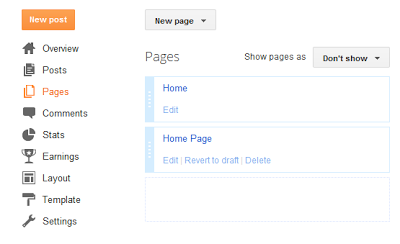
Now that you've created a static page, the next steps are are a bit tricky since you need to make sure your static page becomes 'Home' and the old Home link is hidden especially if you want to use menus.
Redirecting the Blogger Home Page to a Static Page







0 comments:
Post a Comment